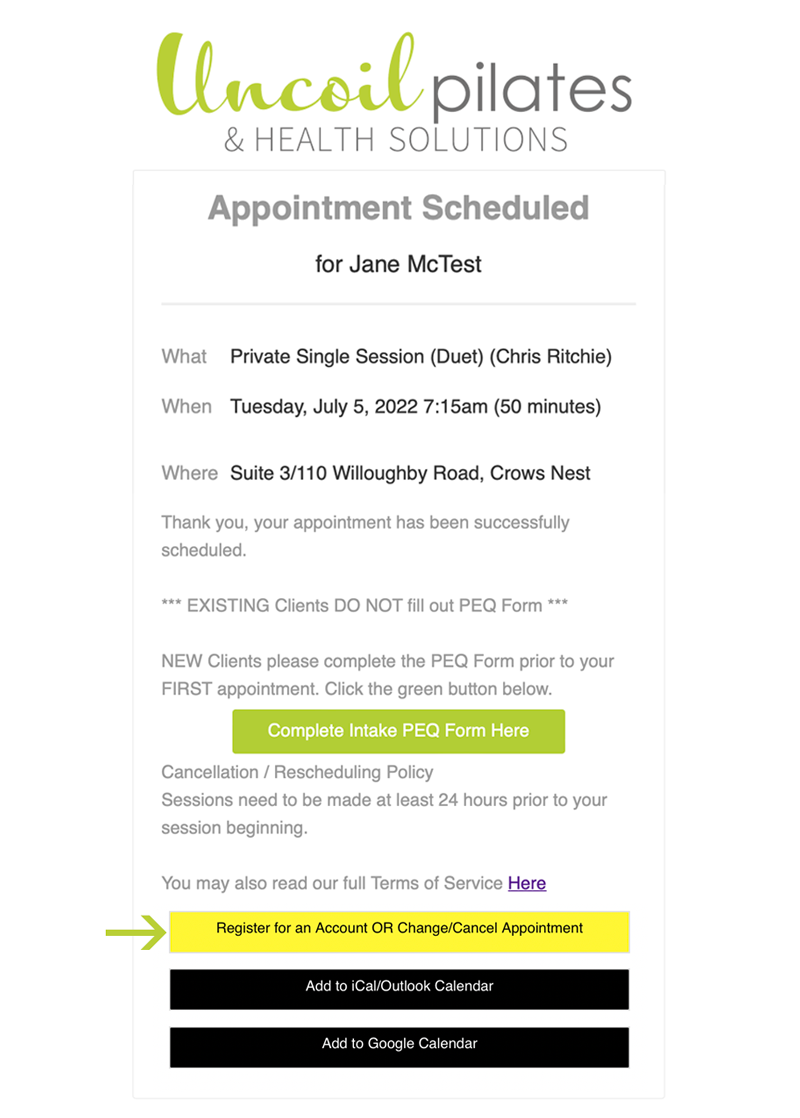Account Creation
Client Accounts
If you attend Uncoil Pilates on a regular basis it will help to have an account to see upcoming and past appointments that are assigned to you.
It isn’t possible to register an account on a client’s behalf, due to the Privacy Act.
How Clients Log In After Creating an Account
If you aren’t already logged in when you reach the Manage Booking page, you can click Existing Client Log in in the top-right corner. You will enter your email address and password, then click Log in.
Creating an Account
Accounts can be created in 2 ways, see details below.
1. Booked on Your Behalf via Confirmation Email
If an appointment has been booked on your behalf, you can click the yellow button ‘Register for an Account OR Change/Cancel Appointment’ in your Confirmation Email or Appointment Reminder Email.
You will reach the confirmation page, as in step 2 below, where you can continue to register for an account.
2. Clients Register at Time of Booking
Clients can register by clicking Register for an Account while viewing the Confirmation at the END of the booking process in step 3. You will need to create a password, agree to our terms of service, and acknowledge our privacy policy.
Once you click Sign up, you are ready to start using your Client Account.
Benefits of Having an Account:
When a client creates a client account, you can:
See upcoming and past appointments that are assigned to your client account.
See any active package, gift certificate, or subscription codes on your account and what they can be used for.
Access the Client Scheduling Page to reschedule or cancel existing appointments.
Clients can skip certain forms that Scheduling will autofill for you:
Your name, phone number, and email address.
Intake forms you’ve already filled out. Clients can update this information if necessary, but otherwise skip these forms.
Your card information if you’ve chosen to store it.